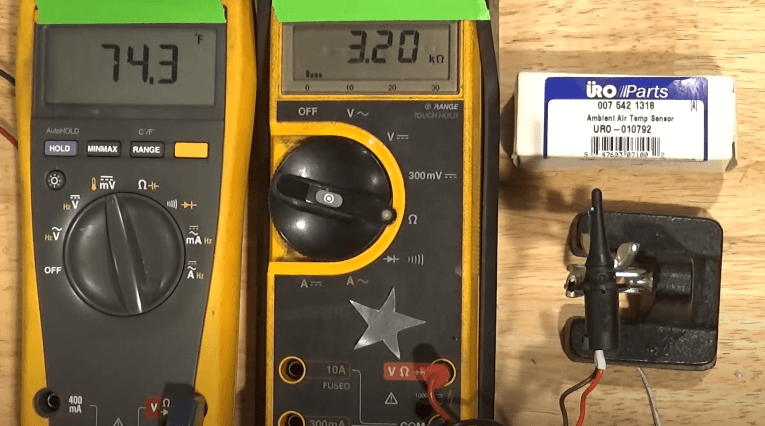Testing an ambient air temperature sensor involves several steps to ensure it functions correctly. Here’s a step-by-step guide: Steps to Test an Ambient Air Temperature Sensor. Locate the Sensor, Use a Multimeter, Apply Heat and Cold, Verify Readings, Scan Tool Check, Visual Inspection, Replace if Necessary
What is an Ambient Air Temperature Sensor?
An ambient air temperature sensor measures the temperature around us. It is found in cars, HVAC systems, and home gadgets. It helps us adjust the temperature to keep us comfortable.
Why Test the Ambient Air Temperature Sensor?
Sensors can fail, and when they do, devices don’t work correctly. Your car might show the wrong temperature readings and your HVAC system might not heat or cool properly. Testing the sensor can help find the problem.
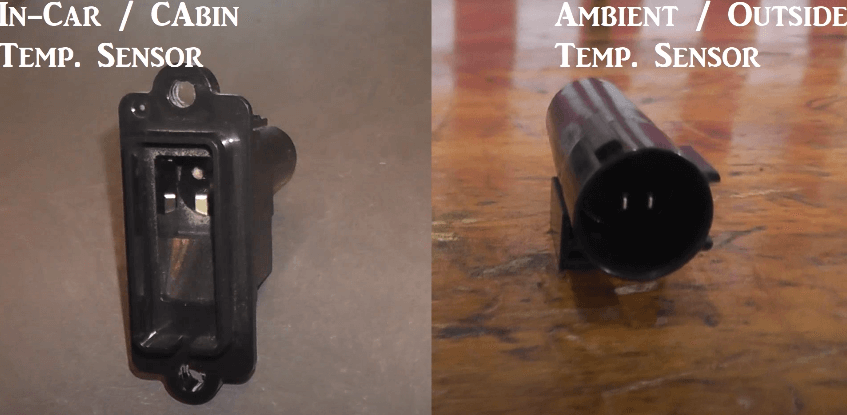
Tools Needed for Testing
You will need:
- Multimeter
- Thermometer
- Service manual (for your device)
- Notepad and pen
Steps to Test the Ambient Air Temperature Sensor
1. Locate The Sensor
First, find the sensor. Check your service manual. It might be near the front bumper in cars, and in HVAC systems, it can be inside the unit.
2. Check The Sensor’s Appearance
Look at the sensor. Is it clean? Are there signs of damage? A dirty or broken sensor won’t work correctly. Clean it if needed, and replace it if damaged.
3. Prepare Your Tools
Get your multimeter and thermometer ready. Set the multimeter to measure resistance (Ohms). The thermometer will help you know the actual temperature.
4. Measure The Actual Temperature
Use the thermometer to measure the air temperature. Could you write it down? This will help you compare readings.
5. Disconnect The Sensor
Unplug the sensor from the device. Be careful. You don’t want to break any wires.
6. Measure The Sensor’s Resistance
Connect the multimeter probes to the sensor terminals. Check the resistance reading. Could you write it down?
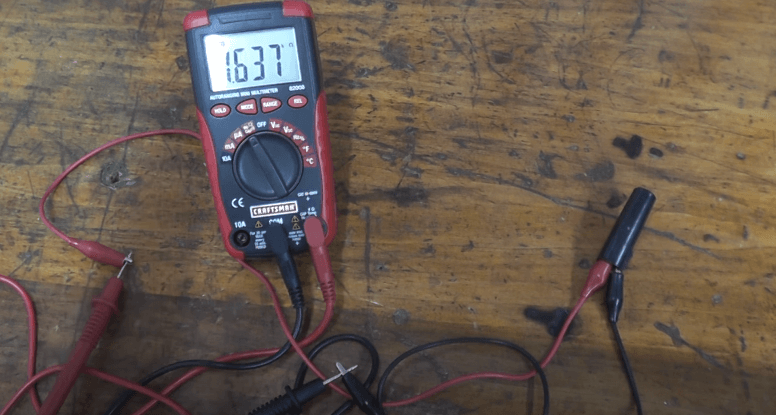
7. Compare Readings
Look at the sensor’s resistance value and compare it with the actual temperature. Use the service manual to check the correct values. If the values match, the sensor works. If not, it needs replacement.
Testing Different Types of Sensors
There are different types of ambient air temperature sensors. Here are some common ones:
Thermistor Sensors
These sensors change resistance with temperature. They are common in cars and HVAC systems. To test them, follow the steps above.
Thermocouple Sensors
These sensors generate a voltage based on temperature. To test them, set the multimeter to measure voltage and compare the reading with the temperature.
Infrared Sensors
These sensors measure temperature without touching. Testing them needs special tools. Follow the manufacturer’s guide for testing.
Common Problems and Solutions
Here are some common sensor problems and how to fix them:
1. Sensor Gives Wrong Readings
Check for dirt or damage. Clean or replace the sensor.
2. Sensor Is Not Responsive
Check the wiring. Make sure connections are tight. Replace broken wires or connectors.
3. Sensor Works Intermittently
Check for loose connections. Secure them. Replace the sensor if needed.
Maintaining Your Ambient Air Temperature Sensor
Regular maintenance helps sensors last longer. Here are some tips:
- Keep the sensor clean
- Check for damage regularly
- Follow the manufacturer’s maintenance guide
Frequently Asked Questions
What Is An Ambient Air Temperature Sensor?
An ambient air temperature sensor measures the temperature around a vehicle.
Where Is The Ambient Air Temperature Sensor Located?
It’s typically located in the front grille or near the bumper.
How Does An Ambient Air Temperature Sensor Work?
It uses a thermistor to measure temperature changes in the air.
What Are Signs Of A Faulty Air Temperature Sensor?
Inaccurate temperature readings or no display on the dashboard.
Conclusion
Testing an ambient air temperature sensor is simple. With the right tools and steps, you can do it yourself. Regular testing and maintenance keep your devices working well. If you find any issues, fix them right away. This guide will help you keep your sensors in top shape.

Unlock the full potential of your smart home device. Learn how to connect, automate, and optimize your smart devices for a seamless and convenient lifestyle.