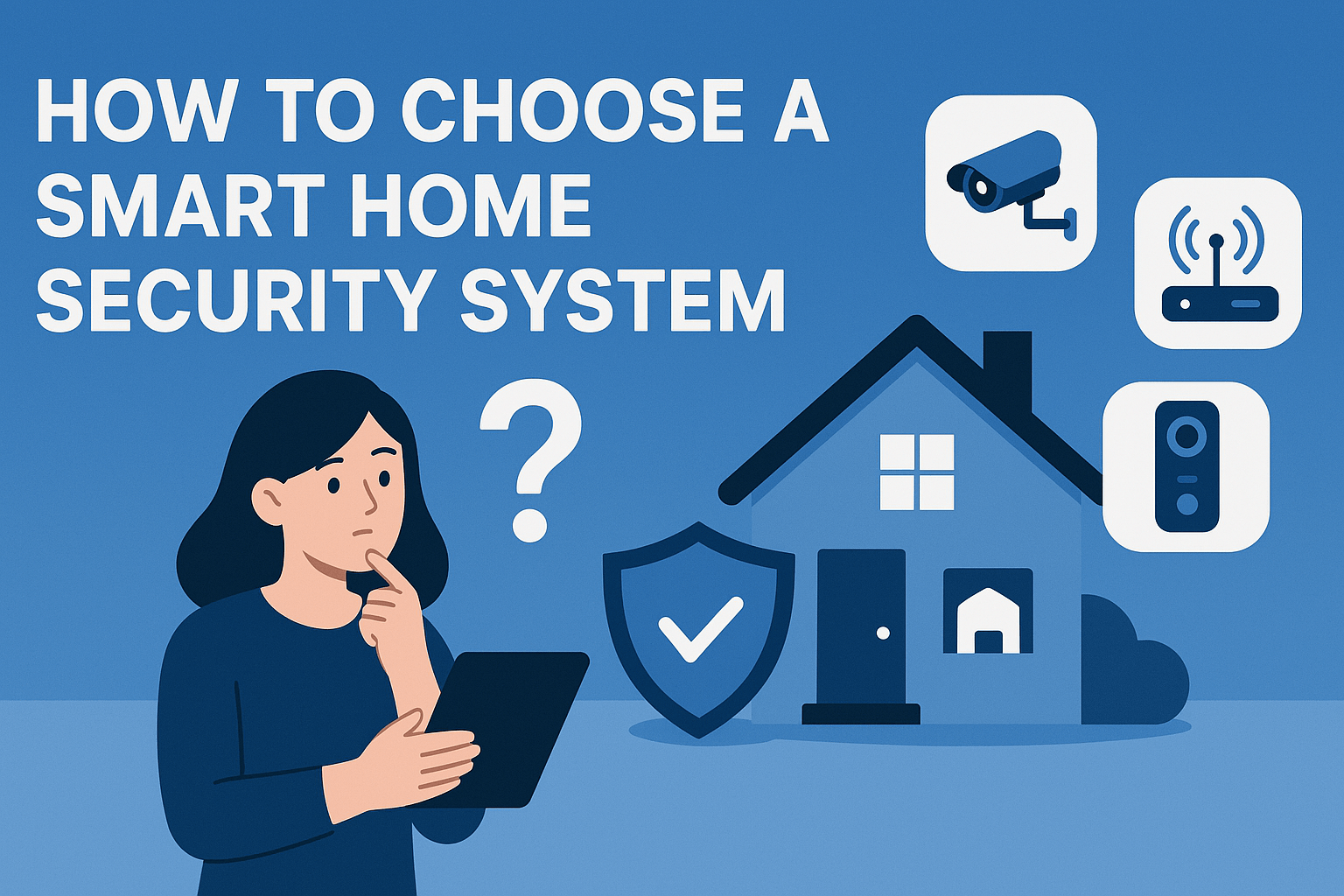Understanding Your Home Security Needs
When it comes to choosing the perfect smart home security system, there’s no one-size-fits-all answer. Your ideal setup begins with a clear understanding of your unique home security needs. Before you even think about cameras or sensors, take a moment to assess your property, consider your daily lifestyle, and determine your budget. This crucial first step ensures you invest in a system that truly protects what matters most to you.
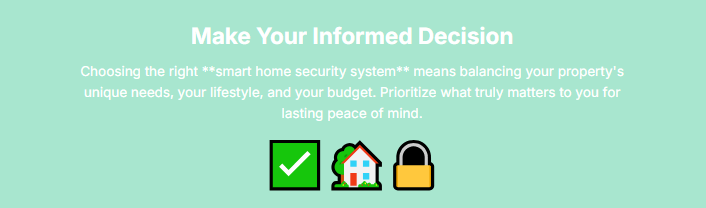
Essential Parts of Your Smart Home Security System
You want to protect your home, and a smart home security system is a fantastic way to do it. But what exactly makes up one of these systems? Let’s break down the key components so you know exactly what you’re getting. Understanding each part helps you build a strong defense for your home.
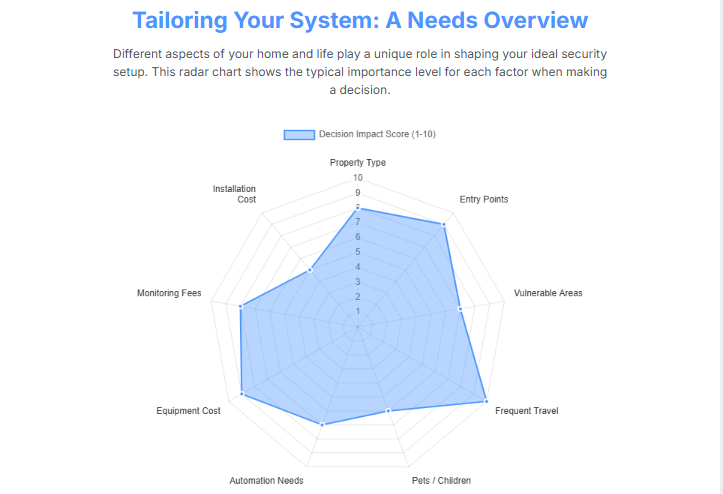
The Brain: Your Control Panel or Hub
Think of the control panel or hub as the central command center for your entire security setup. This is where all the signals come together. You’ll typically control it with a touchscreen, a simple keypad, or an app on your phone. This “brain” connects everything using technologies like Wi-Fi, cellular signals (great for backup if your internet goes down!), Z-Wave, and Zigbee.
Your Home’s Eyes and Ears: Security Sensors
Security sensors are like the watchdogs of your home, constantly looking for trouble.
- Door and Window Sensors: These tiny gadgets tell your system if someone opens a door or window. They’re your first line of defense for entry points.
- Motion Sensors: These detect movement inside or outside your home. They cover larger areas and can alert you to any unexpected activity.
- Glass Break Sensors: They listen for the distinct sound of breaking glass, giving you an early warning if a window shatters.
- Environmental Sensors: Don’t forget protection beyond intruders! These vital sensors alert you to dangers like smoke, carbon monoxide (CO), floods, or extreme temperature changes.
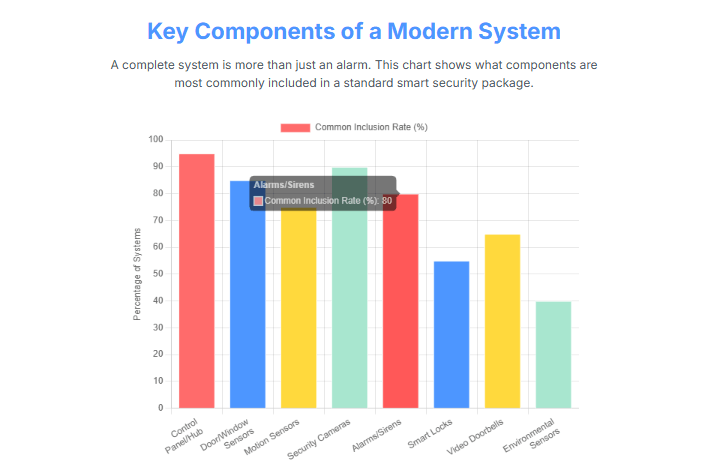
Seeing is Believing: Home Security Cameras
Home security cameras give you eyes on your property, whether you’re home or away.
- Indoor vs. Outdoor: Choose cameras for specific spots. Outdoor cameras handle tough weather, while indoor ones keep an eye on your living spaces.
- Clear Picture: Look for high resolution like 1080p or even 4K for super clear images.
- Smart Features: Modern security cameras offer night vision so you can see in the dark, two-way audio to talk to visitors (or scare off intruders), and motion detection that sends alerts straight to your phone. They also save footage locally or in the cloud.
Sounding the Alert: Alarms and Sirens
When something triggers your system, alarms and sirens create a loud noise that scares off intruders and alerts anyone nearby. They link directly with your monitoring system to ensure a fast response when an emergency happens.
Convenient Entry: Smart Locks
Smart locks make your life easier and your home more secure. You can unlock your door without a key, grant access remotely to a visitor, or even check if your door is locked right from your phone. These locks often connect directly with your overall smart security system.
Your Digital Doorman: Video Doorbells
Video doorbells are incredibly popular for a reason. They let you see who’s at your door, talk to them from anywhere, and even detect packages left on your porch. It’s like having a digital doorman, always on duty.
Who’s Watching? Monitoring Your Smart Home Security
You have your smart security components in place, but who actually watches them? This crucial decision shapes how your system works every day. You have two main choices: you can watch it yourself, or you can pay a company to do it. Let’s look at both options for monitoring your home security.
Do-It-Yourself (DIY) Monitoring
With DIY home security monitoring, you take full charge. Your system sends alerts directly to your phone, and you decide what to do next.
- Good Points: You pay no monthly fees for monitoring, saving you money. You also have total control over every alert and how you respond.
- Things to Consider: You must stay constantly vigilant. If you miss an alert (maybe your phone is off or you’re asleep), no one else knows there’s a problem. The system will not automatically call emergency services for you.
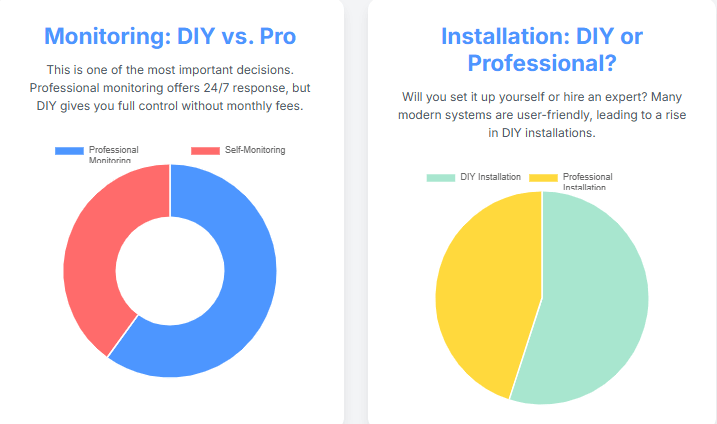
Professional Monitoring
Many people choose professional security monitoring. Here, a dedicated company watches your system 24/7.
- Good Points: A team monitors your home day and night. If an alarm goes off, they quickly check for a real threat. If it’s a true emergency, they immediately dispatch police, fire, or medical help, even if they can’t reach you. This often means a faster response.
- Things to Consider: You pay monthly fees for this service. While they react quickly, you have less direct control over those first few moments of an alert, as the monitoring company handles the initial response.
Playing Nicely: Integration and Compatibility
A truly “smart” security system doesn’t just work on its own. It connects with your other smart devices, making your life smoother and your home even safer. This is where smart home integration and security system compatibility become very important.
Connecting with Smart Home Ecosystems
Think about your voice assistant or smart home apps. Does your security system work with them? Many top systems offer compatibility with popular platforms like Amazon Alexa, Google Assistant, or Apple HomeKit. This means you can use voice commands to arm your system, check on sensors, or even turn on lights if a motion sensor triggers an alert. A unified system makes managing your home’s security and other smart devices much easier.
Making Sure Devices Work Together
When you pick out smart security components like cameras and sensors, always ensure they are compatible. You want all your chosen devices to work together smoothly. Many systems use “open standards” like Z-Wave or Zigbee. These standards allow devices from different brands to connect and communicate, giving you much more flexibility to add new gadgets to your system later on. It prevents you from getting stuck with just one brand’s products.
Setting Up Your System: DIY vs. Pro Installation
You’ve picked your smart home security system. Now, how do you get it running? You have two main options for installation: do it yourself or hire a professional. Both ways have good points, so pick the one that works best for you and your skills.
Do-It-Yourself (DIY) Security Installation
Many people choose DIY security installation because it saves money and gives them flexibility.
- Good Points: You don’t pay anyone else to set it up, which keeps costs lower. You also have full control over where every piece goes.
- Things to Consider: You need to feel comfortable with technology and follow instructions carefully. If you’re not good with gadgets, this might be a bit tricky.
Professional Security Setup
For some, a professional security setup is the better choice.
- Good Points: Experts handle everything. They make sure your system works perfectly and place all components in the best spots. This gives you confidence that it’s set up correctly.
- Things to Consider: You pay extra for this service. Also, some advanced systems or monitoring plans might actually require professional installation.
Key Things to Check Before You Buy
Before you hit “buy” on any smart home security system, step back and look at these important factors. Thinking about these best smart home security factors helps you choose wisely and avoid problems later.
- Reliability and Uptime: Your security system must work all the time. Look for brands known for being dependable and having no unexpected shutdowns.
- Easy to Use: You will interact with this system daily. Check if the app is simple to understand and if the control panel is easy to use. A complicated system just frustrates you.
- Customer Help and Warranty: What if you have a problem? Good customer support is key. Also, look at the warranty. Does it cover parts if something breaks?
- Can You Add More? (Scalability): Your needs might change. Can you easily add more cameras, sensors, or smart locks later if you want to expand your system? Choose a system that grows with you.
- Your Privacy and Data Security: Your personal information and camera footage are important. Make sure the system protects your data well, using strong security features and clear privacy rules. Many security system reviews talk about these points, so read them carefully.
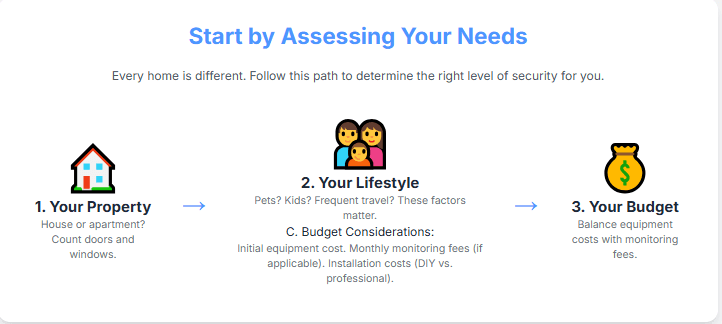
Your Informed Decision for a Safer Home
You’ve learned about understanding your needs, explored the many parts of a system, and thought about how to monitor and install it. Now, you are ready for choosing a smart home security system that truly fits your life.
Remember, there’s no single “best” system for everyone. The right choice depends on your home, your lifestyle, and your budget. Take everything you’ve learned and pick a system that offers the best blend of protection, convenience, and peace of mind for you and your family. Your safety is worth it!

Unlock the full potential of your smart home device. Learn how to connect, automate, and optimize your smart devices for a seamless and convenient lifestyle.