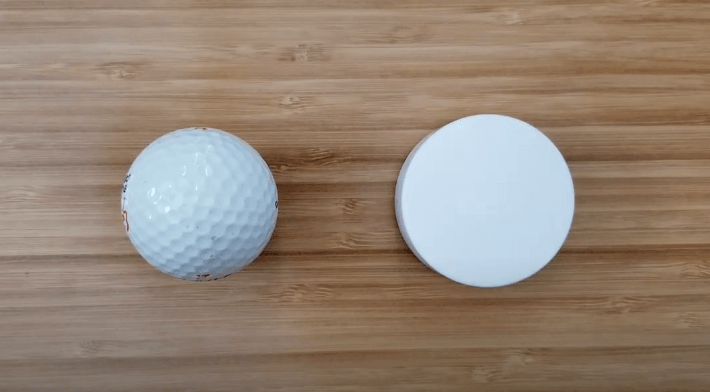Imagine being able to monitor and adjust the temperature in different rooms precisely. The Google Nest Temperature Sensor offers this convenience, enhancing your home’s climate control. This small device works seamlessly with the Google Nest Thermostat, ensuring each room is just the right temperature.
No more hot or cold spots—just perfect comfort everywhere. Whether it’s your bedroom, living room, or any other space, this sensor provides the accurate temperature readings needed for optimal heating and cooling. Discover how this innovative tool can improve your home’s comfort and energy efficiency. Dive into the details of the Google Nest Temperature Sensor and learn why it’s a must-have for modern households.
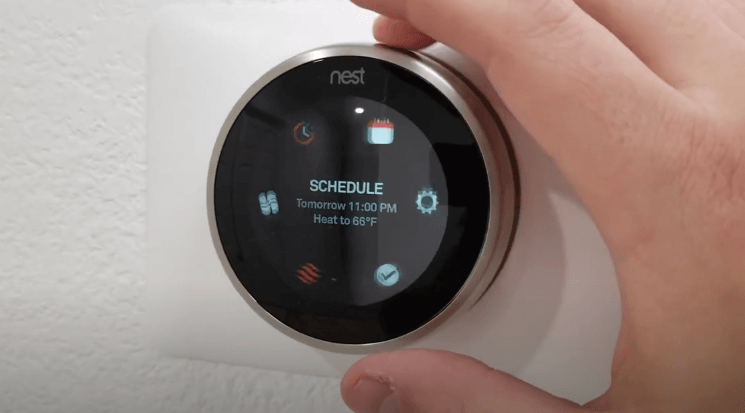
Introduction To Google Nest Temperature Sensor
Maintaining a comfortable home environment can be challenging. The Google Nest Temperature Sensor helps. It works with your Google Nest Thermostat. It ensures each room in your home stays at the right temperature.
What Is Google Nest?
Google Nest is a line of smart home products. They integrate with your home network. They offer convenience, control, and comfort. The Nest Temperature Sensor is part of this product range. It connects to the Nest Thermostat. It allows you to monitor and adjust the temperature in different rooms.
Importance Of Home Climate Control
Home climate control is vital. It impacts your comfort, health, and energy bills. A balanced temperature prevents hot and cold spots. It ensures every room is pleasant. Proper control reduces energy use. It can lower your utility costs. The Nest Temperature Sensor helps achieve this balance. It provides accurate readings for better temperature management.
Key Features
The Google Nest Temperature Sensor ensures accurate control of room temperature. It works with Nest thermostats for optimal comfort. Easy to install and use.
When it comes to making your home more comfortable, the Google Nest Temperature Sensor is a game-changer. This smart device works seamlessly with your Nest thermostat to ensure that every room in your home is just the right temperature. But what makes it so special? Let’s dive into the key features.
Accurate Temperature Readings
The Google Nest Temperature Sensor provides pinpoint accurate temperature readings. It measures the temperature in any room where it is placed. Imagine having a cozy bedroom while the rest of the house stays cool. No more guessing if your thermostat setting is correct. This sensor eliminates hot and cold spots, giving you true comfort.
Compatibility With Nest Thermostat
One of the standout features is its compatibility with Nest Thermostats. You can easily connect the sensor to your existing Nest setup. This ensures that the temperature adjustments are made automatically. You don’t need to change settings manually every time. The ease of use is a real benefit. Just place the sensor in the room you care about most and let Nest do the work. Have you ever been frustrated with inconsistent temperatures in your home? The Google Nest Temperature Sensor might be the solution you’ve been looking for. Don’t just take my word for it; give it a try and feel the difference yourself.
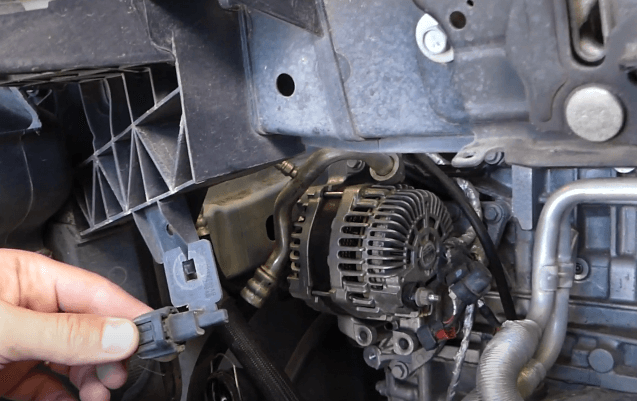
Installation Guide
Install your Google Nest Temperature Sensor with ease. Follow the step-by-step instructions to ensure proper setup. Enjoy a comfortable home environment.
Installing your Google Nest Temperature Sensor may seem daunting at first, but it’s a breeze. This guide is designed to help you through the process step by step. So, grab your sensor and let’s get started!
Step-by-step Setup
First, ensure you have all the necessary items. You’ll need the sensor, your phone, and the Google Nest app.. 1. Open the Google Nest app: Begin by opening the app on your phone. Make sure your phone is connected to Wi-Fi. 2. Add your sensor: Tap on the “Settings” icon, then “Add Product.” Select “Nest Temperature Sensor” from the list. 3. Scan the QR code: Use your phone’s camera to scan the QR code on the back of the sensor. This will automatically add the sensor to your app.. 4. Place the sensor: Install the sensor in the room you want to monitor. Use the adhesive backing to attach it to a wall or place it on a shelf. 5. Name your sensor: In the app, assign a name to your sensor, such as “Living Room” or “Bedroom.” This helps you identify it later. 6. Finish setup: Follow any remaining prompts in the app to complete the setup. That’s it! Your Google Nest Temperature Sensor is now ready to use.
Troubleshooting Tips
Sometimes, things don’t go as planned. Here are some common issues and their solutions: Sensor not connecting: Ensure your phone is connected to Wi-Fi and that Bluetooth is enabled. Sometimes, just restarting your phone can help. Incorrect temperature readings: Make sure the sensor is not placed near drafts, direct sunlight, or heat sources. This can cause inaccurate readings. App issues: If the Google Nest app is not responding, try uninstalling and reinstalling it. Low battery: If you notice the sensor isn’t working, check the battery. Replace it with a new CR2 3V lithium battery if needed. Remember, you’re not alone in this. If you run into any issues, the Google Nest help center is just a click away. What challenges did you face while installing your Google Nest Temperature Sensor? Share your experiences in the comments below.
Benefits
When considering how to optimize your home’s comfort and energy usage, the Google Nest Temperature Sensor stands out. Its benefits are multi-faceted, enhancing not just your living space but also your energy bills. Let’s explore the key advantages.
Energy Efficiency
Saving energy is a win-win for both your wallet and the environment. The Google Nest Temperature Sensor helps you achieve this by ensuring your heating and cooling systems only run when necessary. This means less waste and more savings.
Imagine never having to worry about leaving your heater on all day. The sensor detects the temperature and adjusts accordingly. This innovative approach can significantly reduce your energy usage.
Have you ever noticed how your energy bills increase during extreme weather conditions? With the Nest Temperature Sensor, you can keep those costs in check. It keeps your home comfortable without overworking your HVAC system.
Enhanced Comfort
Comfort is key to a happy home. The Google Nest Temperature Sensor ensures every room feels just right—no more cold spots in the winter or hot spots in the summer.
Do you have a room that’s always too hot or too cold? Place a sensor there, and it communicates with your Nest thermostat to maintain a balanced temperature. This makes every corner of your home more comfortable.
Think about how frustrating it is to adjust the thermostat constantly. With the Nest Temperature Sensor, you set it once and enjoy consistent comfort. Your home becomes a true haven.
Isn’t it time you took control of your home’s comfort and energy efficiency? The Google Nest Temperature Sensor could be the simple solution you’ve been looking for.
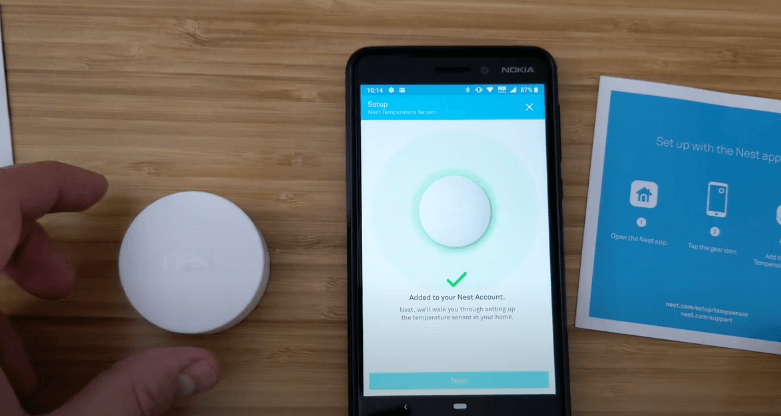
User Experience
The Google Nest Temperature Sensor offers a user-friendly experience. It enhances comfort in your home by accurately managing your heating and cooling needs. The small device works seamlessly with your existing Nest thermostat. It ensures each room is at the perfect temperature.
Customer Reviews
Many users appreciate the Nest Temperature Sensor. They find it easy to install and configure. The device’s sleek design blends well with home decor. Customers often mention the accurate temperature readings. They enjoy the improved comfort in various rooms.
Some users highlight the convenience of the remote control. You can adjust settings through the Nest app. This feature is a favorite among many. It enables quick adjustments without requiring manual intervention. Overall, the customer feedback is mostly positive.
Common Issues
Despite the positive reviews, some users face issues. One common problem is connectivity. The sensor sometimes loses connection with the thermostat. This can lead to inaccurate temperature readings.
Another issue is battery life. Some customers report that the battery drains faster than expected. This can be inconvenient. Regular battery replacements may be needed. Additionally, some users have found the device to be unresponsive at times.
These issues are not widespread. Most users still find the Nest Temperature Sensor reliable. It remains a popular choice for enhancing home comfort.
Advanced Settings
The Google Nest Temperature Sensor offers advanced settings for an optimal home environment. These settings enable you to customize and control your home’s temperature easily. Let’s explore how to make the most of these features.
Custom Temperature Zones
With the Google Nest Temperature Sensor, you can create custom temperature zones. This means you can set different temperatures for different rooms. Perhaps you would like the living room to be cooler than the bedroom. You can do that. Each sensor can be assigned to a specific room. The central thermostat then adjusts based on the sensor readings.
Scheduling
Scheduling is another powerful feature of the Google Nest Temperature Sensor. You can set specific times for different temperatures throughout the day. For example, you can have it cooler in the mornings and warmer in the evenings. This helps save energy and keeps your home comfortable. The scheduling feature is easy to set up using the Google Home app.
Integration With Smart Home
Integrating Google Nest Temperature Sensor with your smart home setup is a game-changer. This little device ensures every room in your house is comfortable. Let’s explore how it works seamlessly with other smart devices and how you can control it with your voice.
Connectivity With Other Devices
The Google Nest Temperature Sensor connects effortlessly with other smart home devices. You can link it with your Google Nest Thermostat to balance the temperature in different rooms. This ensures that every part of your home is at the perfect temperature, eliminating the need for manual adjustments.
Imagine walking into a room that’s always at your preferred temperature. The sensor communicates with your thermostat to make real-time changes. This not only saves energy but also enhances your comfort.
Do you have other smart devices at home? The Nest Temperature Sensor can also integrate with those. Sync it with your smart blinds or fans for an even more customized home environment.
Voice Control
Controlling your home temperature with your voice feels like living in the future. With the Google Nest Temperature Sensor, it’s a reality. Use voice commands via Google Assistant to adjust the temperature.
Just say, “Hey Google, set the living room to 72 degrees,” and watch the magic happen. No need to get up from your couch or even use your phone.
Voice control adds convenience and ease to your daily life. It’s beneficial when your hands are full or you’re in another room. How often do you find yourself wishing for a more straightforward way to manage your home’s comfort?
Incorporating the Google Nest Temperature Sensor into your smart home setup is not only practical but also enhances your lifestyle. Have you tried integrating it with your other smart devices yet? If not, now is the perfect time to experience the comfort and convenience it offers.
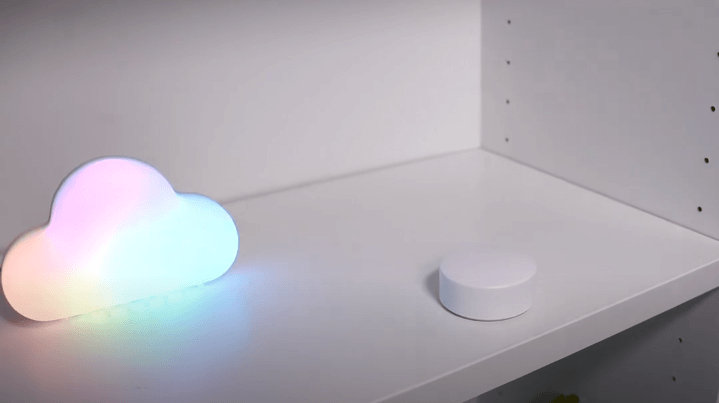
Maintenance
Maintaining your Google Nest Temperature Sensor ensures it works efficiently and lasts longer. Proper maintenance involves regular cleaning and keeping its software updated. Let’s explore some practical steps you can take to keep your device in top condition.
Cleaning Tips
Dust and dirt can accumulate on your sensor, which can affect its accuracy. To clean your Google Nest Temperature Sensor, use a soft cloth. Gently wipe the sensor’s surface to remove any debris.
Please avoid using any liquids or harsh chemicals as they can damage the sensor. If you notice persistent dirt, a slightly damp cloth should suffice. Ensure the sensor is dry before reattaching it.
Software Updates
Keeping the software updated ensures your sensor runs smoothly with the latest features. Regularly check your Google Home app for any available updates. These updates often include improvements and bug fixes.
Updating is straightforward. Open your Google Home app, navigate to your device settings, and follow the prompts to update. This simple step can enhance performance and prolong your device’s life.
Have you ever noticed an improvement in functionality after an update? Share your experiences in the comments below. Your insights could help others make the most of their Google Nest Temperature Sensor.
Frequently Asked Questions
Does Google Nest Work With A Temperature Sensor?
Yes, Google Nest works with a temperature sensor. It helps to manage and control room temperatures efficiently.
How Do I Know If My Nest Temperature Sensor Is Working?
Check the Nest app for the current temperature reading from the sensor. Ensure it’s updating regularly.
How Do I Control My Nest Temperature Sensor?
Control your Nest Temperature Sensor via the Nest app. Open the app, go to settings, and select your sensor. Adjust preferences accordingly.
Where Do I Place the Temperature Sensor on My Google Nest?
Place the temperature sensor on a wall at approximately chest height. Avoid direct sunlight, drafts, or heat sources.
Conclusion
The Google Nest Temperature Sensor offers convenience and comfort. It ensures consistent room temperatures. Simple installation makes it user-friendly. Great for families wanting easy climate control. You can manage settings remotely. Ideal for all seasons. Compatible with Google Nest thermostats.
Enhances your home’s efficiency. Affordable, reliable, and effective. Enjoy a cozy home environment. The sensor is a wise choice. Perfect for modern living. Invest in a better home climate today.

Unlock the full potential of your smart home device. Learn how to connect, automate, and optimize your smart devices for a seamless and convenient lifestyle.